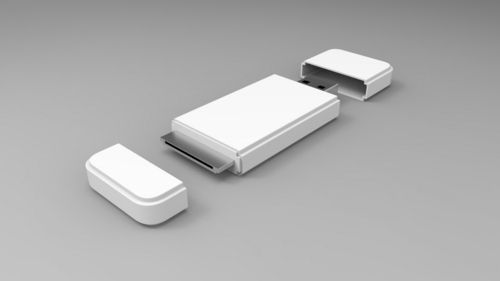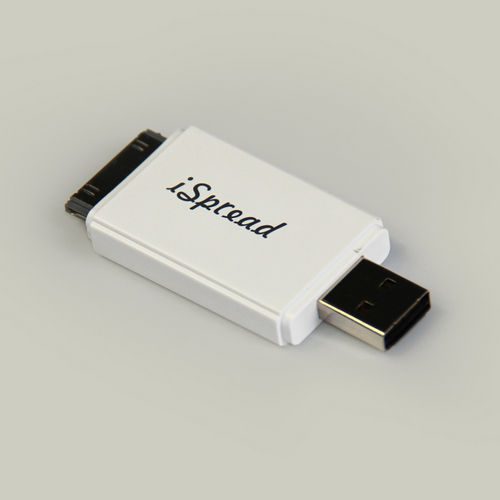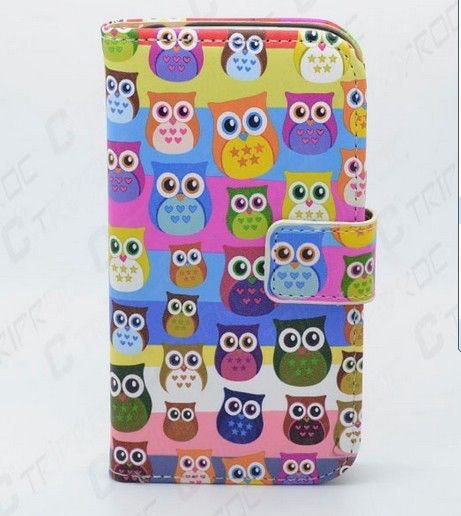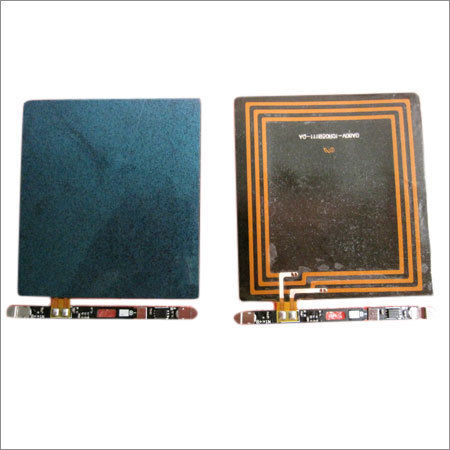Hdmi Dock For Galaxy S4
Price:
Get Latest Price
In Stock
Product Overview
Key Features
According to Galaxy multi-function docka s transmit high-definition video quality , it did exactly the uncompressed lossless no failure, display the HD effect perfectly .
The OTG function supports USB external mouse , keyboard and other equipment , it likes a small computer when put it on the table and plug in peripherals.
You can use the Galaxy multi-function dock to connect your flash drive with cellphone,then transferring the data,music,video between flash drive and mobile,no need connect to your PC.
DHMI output:
1,Connect the common HDMI cable with DOCK HDMI port ;
2,Connect the other side of HDMI cable with your HD TV .
Note: The Universal HDMI cable is not included with your device;
3,Connect your mobile phone with DOCKa s Micro USB port .
Note : Make sure the charger connect to the phone can work properly . Or it may work improperly;
4,Connect the charge cable with the power(computer) to charge the dock and mobile phone at the same time; 5,The HDTV screen will instantly display from your mobile phone.
Note: After connecting the dock, the upper and lower sides of the TV/Monitora s screen may be cut off. In this case, adjust the TV/ Monitor in the settings menu on your TV. Consult your TV ownera s manual.
Company Details
Focusing on a customer-centric approach, Shenzhen North Technology Co., Limited has a pan-India presence and caters to a huge consumer base throughout the country. Buy Mobile Phones, Accessories & Parts in bulk from Shenzhen North Technology Co., Limited at Trade India quality-assured products.
Business Type
Exporter, Manufacturer, Supplier
Establishment
2003
Related Products
Seller Details
Shenzhen, Guangdong
Ms. Mora Lee
Address
5/F Maoye Building, No. 245 Busha Road, Buji Street, Longgang District, Shenzhen, Guangdong, 518112, China
Mobile Phones, Accessories & Parts in Shenzhen
Report incorrect details